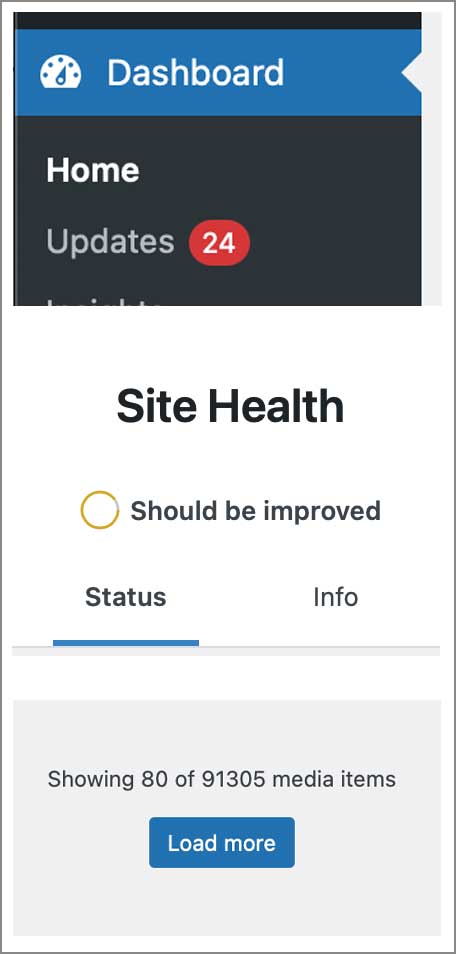
some spring cleaning
As the flowers bloom and the birds chirp, the arrival of spring signifies a time for renewal and rejuvenation. Unless you are on the East Coast in which you are taking a daily guess on whether you need your snow shovel or rain boots. But it’s not just our homes that benefit from a thorough cleaning; our digital spaces, such as WordPress websites, also deserve some attention. Just as clutter can accumulate in our physical environments, digital clutter can bog down our websites, affecting performance, security, and user experience.
Spring cleaning your WordPress website isn’t just about tidying up; it’s about optimizing and revitalizing your online presence. Here are some essential tips to help you declutter and maintain your WordPress website this season:
- Update Everything: Start by ensuring that your WordPress core, themes, and plugins are all up to date. Regular updates not only provide new features but also patch security vulnerabilities and improve performance. Remember to backup your website before performing any updates to avoid potential issues. If you are nervous about performing any sort of maintenance because you have put off doing any for such a long time that updating might potentially break your site entirely, we can surely help.
- Audit Your Plugins and Themes: Over time, you may have accumulated plugins and themes that you no longer use. Unused plugins and themes not only take up space but can also pose security risks by providing easy access points for hackers. Review your installed plugins and themes and remove any that are unnecessary or outdated.
- Optimize Images and Media: Large image and media files can slow down your website’s loading speed. Use image optimization tools or plugins to compress images without compromising quality.
- Clean Up Your Database: Your WordPress database can become cluttered over time with revisions, spam comments, and other unnecessary data. Use database optimization plugins to clean up unused data and improve database performance. Remember to back up your database before performing any optimization tasks, the goal is spring cleaning of the database, not a complete wipe.
- Check for Broken Links: Broken links not only frustrate visitors but also harm your website’s SEO. Use a broken link checker plugin to scan your website for broken links and fix them promptly. Consider setting up automatic link monitoring to catch broken links as they occur.
- Secure Your Website: Security should always be a top priority, not just for you but for any of the visitors or customers who visit your account. Ensure that your WordPress installation, themes, and plugins are regularly updated to patch any security vulnerabilities. Consider implementing additional security measures such as SSL certificates, two-factor authentication, and security plugins to protect your website from threats.
- Review User Permissions: Regularly review user roles and permissions to ensure that only authorized users have access to your WordPress dashboard. Remove any inactive or unnecessary user accounts to reduce the risk of unauthorized access. I am sure we have all wanted to do this with our homes and physical spaces at some point too.
- Backup Your Website: Regular backups are essential for disaster recovery. Schedule automated backups of your WordPress website, including files and databases, and store them securely offsite. In the event of a security breach or data loss, you can quickly restore your website to a previous state. It is recommended that you don’t always rely solely on the cloud for these sorts of backups. For an added lair of security consider investing in a physical hard drive that you can keep updated and in a secure location– bonus points if you can REMEMBER the secure location.
- Evaluate Your Content Strategy: Take this opportunity to assess your content strategy and make any necessary adjustments. Identify high-performing content and replicate its success. Remove outdated or irrelevant content and consider refreshing existing content to keep it relevant and engaging. This also might be a great time to rework your content into any marketing strategies that you might have, reminding your customers about the value that you provide.
By following these spring cleaning tips, you can ensure that your WordPress website remains in top shape, providing an optimal experience for your visitors. Remember that website maintenance is an ongoing process, and most of these things can and should happen on a monthly basis. To make managing your site easier we offer a free download with a monthly checklist of maintenance you should run on your WordPress site.
If you are still needing help, feel free to schedule a consultation with us at anytime.