It’s quite a ‘site’ to behold.
Quick poll:
Which version of PHP is your WordPress site using?
__ What’s PHP?
__ Huh?
PHP is the scripting language that lives behind the scenes in WordPress (and other) website platforms.
It’s software, and, like any other software, there are updates and patches and security releases over time.
Which is great and all, and helps keep everything secure. But it can also mean trouble, if your site is out of sync with the latest versions. (If you’ve ever had an older phone or computer that updated to a new operating system, and things went a little wonky – that’s very similar to what I am talking about here.)
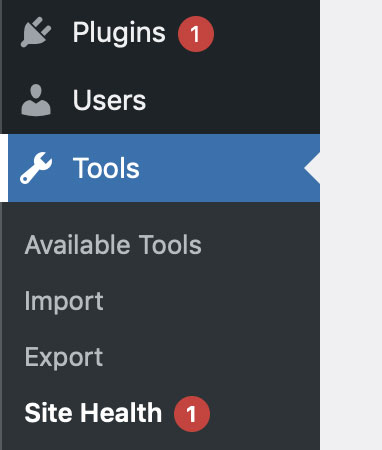
So if you have an older WordPress site, and by “older” in this case I mean “built or launched before 2020,” now’s the time to check your PHP version, especially because in just the last couple weeks, I’ve run into two different sites that, well, died, when the server updated to PHP 8.
You can check your version by going to the Site Health screen in WordPress (under Tools) and clicking the ‘Info’ tab at the top and going to the ‘Server’ accordion item.
If you don’t see a PHP version that starts with 8, then the next step is to see if your hosting company lets you test an update. If not – then – the next best thing is to make sure everything on your site – plugins, themes, WordPress version, is relatively current.
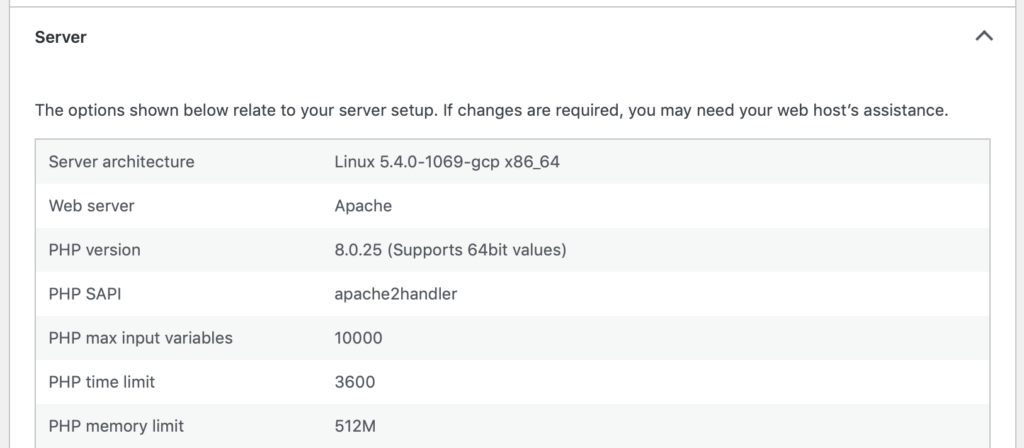
Because: PHP 7.x hit ‘end of life’ last year.
Which means, at some point, web hosting companies will be forcing every site to PHP 8. The hosting companies already did this years ago, when PHP 5.6 hit end of life and they forced everyone to PHP 7.
Now – this doesn’t mean your site will automatically break.
But this is something to check, and be aware of before it becomes a problem.
And as always, if you’d like help figuring out what your site is doing and making sure it will keep running as the hosting companies update their software, we’re here to help.