Some days we simply have too much cache.
For better or worse, we live in the era of cache (pronounced like the money), with local cache, browser cache, server cache, Google cache, CDNs, and sometimes double secret cache all seemingly conspiring against us as we make website edits and updates.
Because what cache does is store copies of the site files, so they don’t have to load over the internet or download to your device. But this also means that sometimes when you make edits, they never show up on the site. Or they don’t show up for a while.
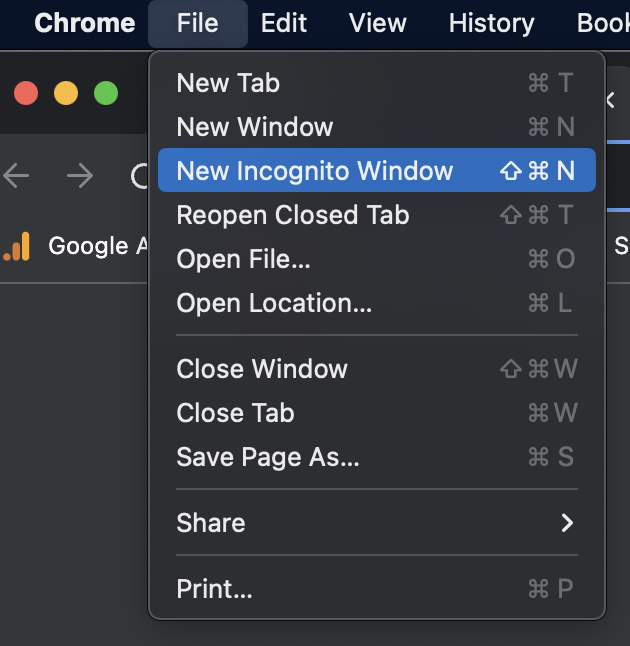
What can we do about it?
The easiest way around this is to use what they call an incognito or private window when checking for your edits.
This special browser window will load a new copy of whatever sites you are browsing, and not use any locally cached files.
Another option is clearing your browser cache. This is either super easy or near impossible, depending on which browser you are using. Chrome in particular is adamant about caching everything while making it very hard to empty it out.
If that didn’t work…
If you have cleared your local cache or gone incognito, and still don’t see your edits, the problem could lie on the server or hosting end. WPEngine, my favorite hosting company, caches the @#*! out of everything, but they also make it easy to clear it. Other hosts may require more steps.
If you’ve cleared what you can and still don’t see your edits, then, well, take a break. Give it some time, and check again in a while.
And if you’d rather not deal with any of it at all – give us a call. We’ll happily handle your site issues and edits for you, so you can focus on your own business cash flow needs.